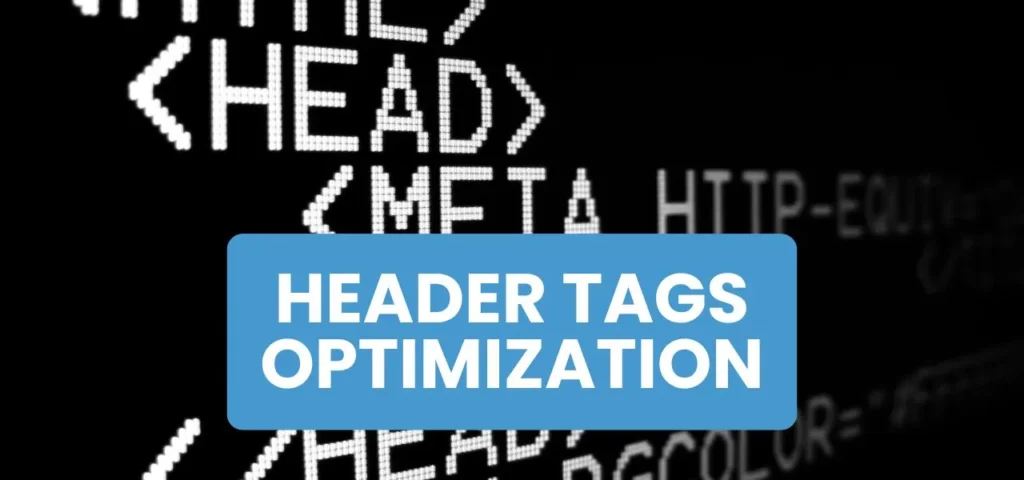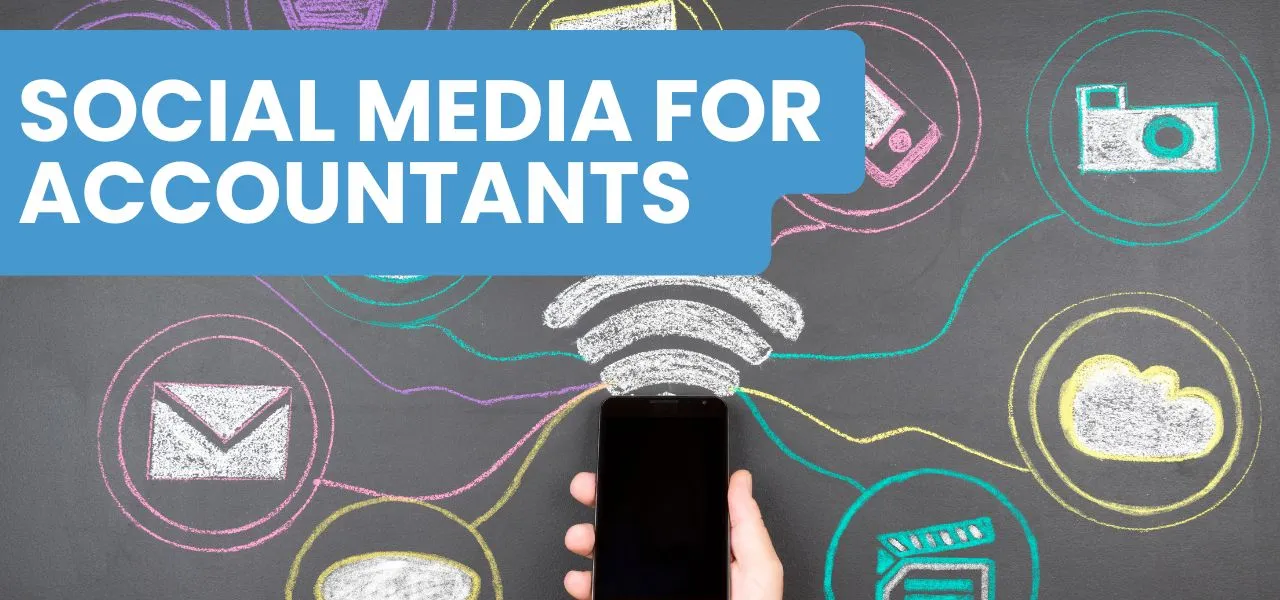Header tags, a place to cram keywords and climb Google’s rankings.
Right? Not exactly.
Yes, they’re the backbone of your page structure, but if you’re only thinking about them as keyword containers, you’re leaving rankings, readability, and leads on the table.
And if you’re serious about ranking your practice locally, the way you use them is a make-or-break factor, something we focus on daily in our SEO services for accountants.
This guide breaks down exactly how to use header tags to structure your accounting website so it ranks higher and converts more visitors into paying clients.
Header tags are HTML elements, <h1> through <h6>, that define the hierarchy of your content.
Think of them like the table of contents in a tax law book (minus the headache). They guide both Google and your readers through your page.
Here’s the basic breakdown:
- H1 = The main title of the page (one per page)
- H2 = Main sections (big content chunks)
- H3 = Subsections (details under an H2)
- H4–H6 = Rarely used unless your content is massive or extremely detailed
For example, on an accountant’s “Tax Planning” page:
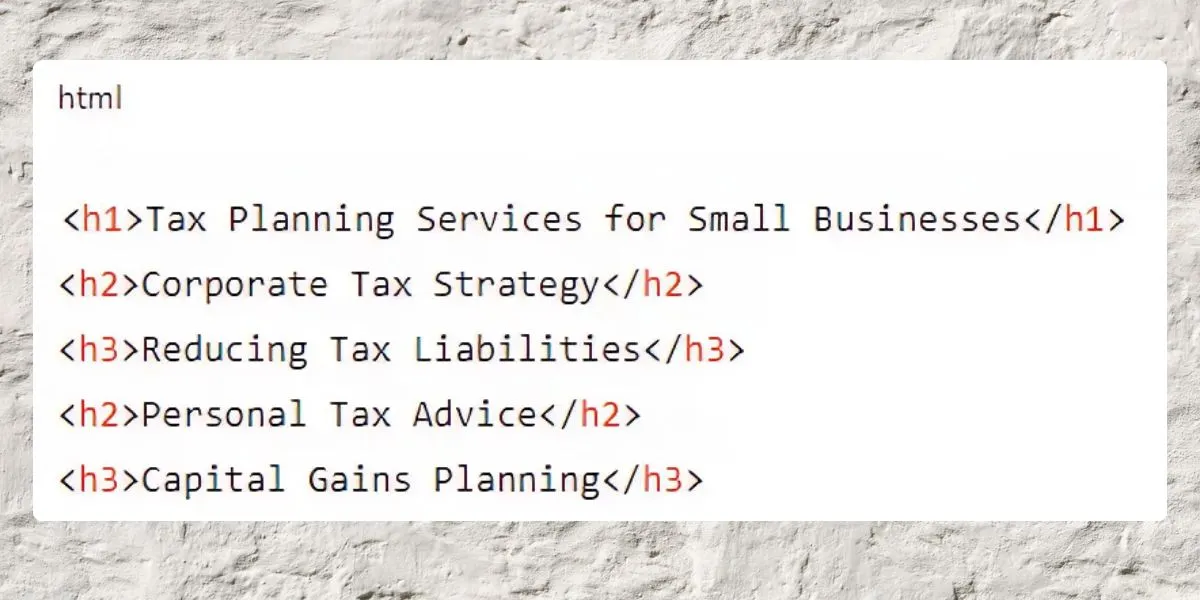
One H1, multiple H2s, and optional H3s. That’s your content structure roadmap.
Why Header Tags Matter for Accountants
Well-structured headers help:
- Search engines understand your service offerings
- Readers find what they need without scrolling endlessly
- Highlight important accounting keywords naturally
- Improve accessibility for visually impaired visitors
Here’s the truth: Google’s algorithm doesn’t reward messy, jumbled pages. A clear hierarchy keeps users happy, and happy users stick around long enough to become clients.
Bonus: properly written headers can also get you featured in Google’s “People Also Ask” and other rich snippets.
Outdated Header Tag Myths (Busted)
“Only one H1 or you’ll be penalized.”
False. Google’s fine with multiple H1s, but for sanity’s sake, stick with one clear main heading.
“Header order has to be perfect for SEO.”
No. But it should be logical for humans and screen readers.
“Stuff your city and service in every heading.”
That’s not optimization, that’s spam.
Old SEO = formulaic hacks.
Modern SEO = clean, useful structure.
Best Practices for Header Tag Optimization in 2025
1. Use One Clear H1 Per Page
Your H1 is the crown jewel of the page. It’s the headline that tells Google and your visitors exactly what this page is about.
You only get one, so make it count.
For accountants, this should clearly state your service and, if relevant, your location. Keep it simple, keyword-focused, but natural.
Good:
“Forensic Accounting Services in London”
Why it works: It’s clear, location-specific, and includes the core service without fluff.
Bad:
Accountant London | London Accounting Services | Best Accountants
Why it fails: It looks spammy, repeats keywords, and reads awkwardly for humans.
Tip: Think of your H1 like a headline in a newspaper, attention-grabbing, informative, and straight to the point.
2. Use H2s to Break Down Main Service Sections
H2s are your major signposts. They divide the page into logical sections so both users and Google can easily navigate your content.
Each time you switch topics, introduce a new service, or start a new step in a guide that’s your cue for an H2.
Example for a “Business Accounting” service page:
- Bookkeeping & Record Management
- Payroll Processing
- Financial Reporting
Why it matters:
- Visitors can skim and instantly find the service they care about.
- Google sees a clear hierarchy, which helps index your content accurately.
Pro Tip: Don’t make your H2s vague like “Our Services.” Be descriptive so they stand alone and make sense.
3. Use H3s for Subtopics Under Each Section
H3s are for supporting details that live under an H2. Think of them as the “chapters” within your “section.”
If an H2 is “Tax Services,” then H3s might list the specific tax services you offer.
Example:
H2: Tax Services
H3: Personal Income Tax Filing
H3: Corporate Tax Returns
H3: VAT Registration & Compliance
Why it matters:
- Creates a logical, easy-to-follow flow.
- Lets you target secondary keywords without stuffing them into H2s.
Pro Tip: H3s are perfect for answering niche client questions like “What’s included in your payroll service?” or “How do you handle VAT for e-commerce businesses?”
4. Include Keywords Naturally, Don’t Force Them
Yes, your target keywords should be in some of your headings, but they must feel like a natural part of the sentence.
Good:
Small Business Accounting in Bristol
Bad:
Bristol Small Business Accountant | Bristol Accounting
Why it matters:
- Over-optimizing makes your content sound robotic and unnatural.
- Google’s smarter than it used to be, it can detect spammy patterns.
Pro Tip: Aim for a mix, include your target keyword in your H1 and at least one H2, then use related terms or variations in other headings.
5. Match Headers to Content
This sounds obvious, but you’d be surprised how often it’s ignored.
If your H2 says “Audit Preparation Services” the content underneath should explain exactly what’s included in that service.
Don’t bait-and-switch with something unrelated just because it’s a high-volume keyword.
Why it matters:
- Builds trust with readers (they get what they expect).
- Reduces bounce rate, which indirectly helps SEO.
Pro Tip: Use this as a rule, if you read your headings alone, they should tell a mini-story of your page.
6. Style with CSS, Not Header Tags
Headings are for structure, not decoration. If you want large bold text for a call-to-action, use CSS styles, not a header tag.
Wrong:
<h2>Call Now: 0123 456 789</h2>
Better:
<p class=”big-text”>Call Now: 0123 456 789</p>
Why it matters:
- Keeps your structure clean for both users and Google.
- Prevents search engines from misinterpreting your call-to-action as an important content section.
Pro Tip: Use consistent styling for headings across your site, it improves brand consistency and user experience.
7. Keep It Short & Punchy
Headings should be 3–7 words max. Think of them as quick guideposts, not full sentences.
Bad:
“We provide full-service financial analysis, management consulting, and tax preparation solutions for all business types.”
Good:
“Tax Preparation Services In Bristol”
Why it matters:
- Improves scannability.
- Keeps your content visually clean.
Pro Tip: Pretend your headings have to fit on a sticky note, short, clear, and easy to remember.
Header Tag Mistakes to Avoid
❌ Multiple competing H1s
❌ No H1 at all
❌ Jumping from H1 to H4 without logical order
❌ Keyword-stuffing every heading
❌ Using headers purely for design
Accountant Website Header Tag Examples:
Service Page Example:
<h1>Small Business Accounting Services in Birmingham</h1>
<h2>Bookkeeping & Compliance</h2>
<h3>Monthly Transaction Reports</h3>
<h2>Tax Planning & Preparation</h2>
<h3>Self-Assessment Returns</h3>
<h2>Why Choose Our Firm?</h2>
<h2>FAQs</h2>
<h3>Do you work with sole traders?</h3>
<h3>How much do your services cost?</h3>
Blog Post Example:
<h1>5 Common Tax Deductions Most Small Businesses Miss</h1>
<h2>Home Office Expenses</h2>
<h2>Professional Fees</h2>
<h2>Travel Costs</h2>
<h2>When to Hire an Accountant</h2>
Final Thoughts
Header tags may seem like a small piece of the SEO puzzle, but for accountants, they’re a quick win for clarity, rankings, and conversions.
Done right, they:
- Guide potential clients through your service.
- Help Google understand exactly what you offer
- Boost your chances of ranking in competitive local searches
At Accountants SEO, we specialize in helping accountants structure their websites for maximum search visibility. From smart header tag optimization to full SEO campaigns, we help you attract the right clients, not just more clicks.